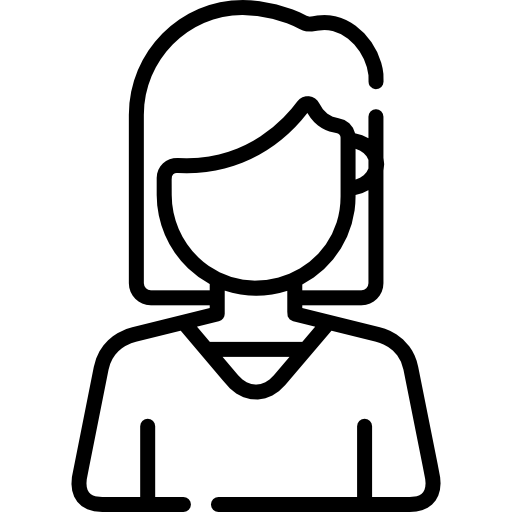The best texture quality settings for makeup
By Jade Harrison in 21/06/2022 | 07:53 amHello everyone ❣️ I don't know if I'm at the right place for my question, but I hope so... 😅
In your opinion, what is the best size, dpi and the rest of the settings related to the quality of the PNG file, in order to make the texture looking great and non blurry after uploading it in SL?
What file format do you prefer to upload in SL - PNG or JPEG?
What editor/ app/ program do you use to create your textures?
Also, I work with Photoshop, so I would be very thankful if you can give me a few tips and tricks about the process of creation of textures exactly with this program.
Thank you for your time! Have an awesome day ☀️
To add to Orwar's great explanation:
In the end, anything you upload to SL will become a JPEG and will lose some detail. The reason why you should save your work as PNG/TGA/PSD/etc is to keep the original quality on your computer as you made it.
The difference between PNG vs TGA is that PNG is losslessly compressed (to save space without sacrificing quality), while TGA is uncompressed. Realistically it doesn't matter, since they have the exact same capabilities.
I upload using TGA format, as I use masking in my work. Something to think about...if you use them.